
Astonishing Tool to Restore Corrupted or Deleted .OLM files & Bulk Conversion of Outlook Mac E-mails to EML File Format
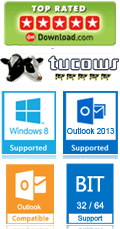


Convert OLM to EML in Batch
Outlook Mac Recovery Software enables the user to recover mailbox items from the OLM file & convert it to EML file format. The astonishing feature of this tool creates separate .eml file for each individual email present in user's .olm file.

Email Properties remain Intact
After the conversion of OLM files to EML format, the properties of all the emails along with their attachments remains intact. No any changes made in the properties of emails like Receiver field, Sender field, Date, Time etc.

Batch Recovery of Emails
Outlook Mac Recovery allows users to recover emails from OLM files of Outlook 2011 and save into EML format. It is equipped with advance algorithm that can perform the recovery in batch which in turns save precious time of the users. The tool creates single EML file for each email of OLM file.

Creates An Export Summary
While recovering emails from Outlook 2011 data file, and saving them into EML format, Outlook Mac Recovery tool will generate a summary for the process. The summary report contains details like: 'exported email count', 'current folder path', 'current folder being processed' and 'current email subject name'.

Safe And Easy to Use Tool
Outlook Mac Recovery tool is a brilliant utility that preserves the originality and data integrity of OLM file while recovering and converting into EML format. the software is provided with an interactive interface which makes the recovery and conversion an easy task.

Compatible With Windows OS
Outlook Mac Recovery software is a window based tool and is highly compatible with all major version of Windows Operating System. The software is designed with latest concepts and is supported by Windows 8. Moreover, the tool recovers and converts OLM file created with any version of Outlook for Mac.

Recover Data alongwith Attributes
The Tool has the potential to recover all the items of the OLM files along with its attributes. Also, the tool retains the meta data intact within the emails.

Open EML files after Conversion
As the conversion process completed, the EML files are stored at the safest location from where the users can easily import the files into supportive email clients. Users have the options to import the EML files into various e-mail clients such as, Windows mail, Outlook Express, Windows Live Mail etc.

Recover Deleted Items Folder
User can recover even deleted Items folder from this Software. Outlook Mac Recovery Tool is made with very strong algorithm that helps the user to recover mails from OLM file & even from Deleted items folder, Sent items folder or a customized folder.
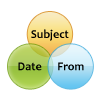
Naming Convention for EML
Software provides a new feature Naming Convention through which user can recover & save emails to EML formats with two naming convention. Different Naming convention are Save as GUID( Globally unique Identifier code), Save as subject.

My OLM Mac data files got corrupted & I know I had to perform recovery process on it but I did not know how to perform recovery process. Then I tried Outlook Mac Recovery Software, the OLM data got recovered in just few clicks.
— Mary Young, France
Few Days Back, I have used Outlook Mac Recovery Tool when my OLM Files got damaged. I was very surprised to see the result of the Tool. Since I am not from Technical background but I have recovered all my data successfully. Must say it really meets my expectation.
— Donna Carter, New Jersy