
Convert Outlook 2011 OLM Contacts File to PST, vCard and CSV format with OLM Contacts Migrator Tool.
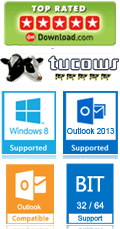


Export OLM Contacts
With this software, user can export OLM contacts to PST, VCF & CSV formats. These File Formats can be further used in any other supportive email clients like Outlook, Yahoo, Thunderbird etc. Software also provides bulk migration of contacts.

Preview Export Status Report
Users can view the status report of exporting procedure by this feature of the tool. They can view the total item count, the item processing & even the item subject. Software automatically detects the status & shows preview to the users.

Saves OLM Contacts Into PST
Outlook Contact Migrator is capable of converting contacts from OLM files into PST format. One can easily import the resultant PST file into any version of Outlook. Further, it must be notified that the tool can perform the conversion of contacts from MAC Outlook file format i.e. OLM.

Save Contacts at desired Location
Software facilitates the users with an option of saving their contacts of OLM files at the desired location on local machines. This feature enable the users to manage the contacts according to their need.

OLM Contacts Bulk Migration
With the help of OLM Contact Migrator tool, users can migrate OLM contacts in bulk. Multiple of contacts can be moved in different formats in just one go. This feature is provided to the users in order to save the time of the users in moving contacts one by one.

Outlook Installation is Mandatory
Outlook Contact Migrator is a comprehensive tool for the converting contacts from Outlook 2011 data file. In order to perform conversion of contacts, Microsoft Outlook 2013 or any below version should be installed in the local machine.

Simple And Easy to Use Interface
Outlook Contact Migrator is provided with a simple and easy to use interface. The single panel interface of the tool decreases the confusion of users during the process of conversion. There is no need to migrate from one interface to another to perform the conversion. One can easily perform the conversion with a few mouse clicks.

Supports all editions of Windows
Tool is made in such a design that it supports all the editions of Windows including Windows 8.1 too. Also, the advanced algorithm of the software made it capable to works on every version of MS Outlook (2013 & below).

Convert Contacts Files to VCF
User can convert their Outlook Mac contacts to vCard VCF format to make contacts universally accepted so that it can be imported in any mobile device, into any application, into different Operating Systems, different email clients etc.

Create CSV Files of OLM Contacts
Software exports the OLM Contacts to CSV which is a common format accepted in Excel Spreadsheet Application, Windows Live Mail & also in Outlook Express email application of Windows.

Once I was in a great need to export my Address book contacts from Outlook Mac File to the PST format. I was in search for the perfect tool which did the task in one go. The OLM Contact Migrator did exactly the same. I got all my contacts in Windows format. Thanks to the Developer Team to make such a worth tool.
— Mitchell Garcia, Honkong
After switching to new organization, I had to change my OS from Windows to Mac. I only wanted to store all my contacts to Mac OS. Then I found OLM Contact Migrator Tool that works fine for me. Great Tool!
— Lisa Turner, Germany