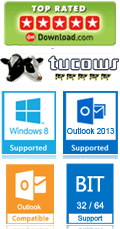

Save OLM Data as PST, EML, MSG, & PDF Format
Users can convert mailbox data into PST, PDF, EML & MSG File Format. A user can then import the emails into other supported email clients such as Outlook Express, Windows Live Mail, Thunderbird, etc.
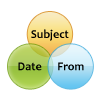
File Naming Convention
A very interesting feature is introduced in the OLM to PST migration software that helps the users up to the largest extent. Using this feature, Users can save even the Single message by its Subject, Date, Document Type, Auto increment, etc.

Simple GUI of Software
The Simple Graphical User Interface of the Software provides the users to work comfortably while migrating the OLM data. Software has so user friendly platform that gives the migration instruction to the users in each & every step for smooth working.
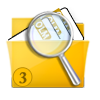
Preview Mailboxes Item
OLM to PST exporter has an option to preview the mailboxes after scanning. There are 8 different previweing modes offered by the tool. For example, MIME, RTF, Normal, Property, HTML, attachment, and message header. A user can further view the items in which mode he or she wants to see.
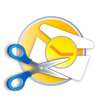
Break Large PST File
With the advanced functionalities of the tool, user can break larger size PST files into various small sized PST files up to 2 GB to 45 GB for easy manageability.

Conversion of Attachments
Software has the potential to convert emails along with all the attachments embedded in the mail. Also, the attachments such as, docs, images, etc. can be easily exported with proper formatting.
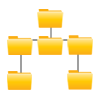
Maintain Folder Structure
Tool guarantees that there will be no harm to the hierarchy of the sub-folders & folders. For this, the tool renders the option to maintain the structure or not.

Load Items after Scanning
After performing the scanning process, the software immediately loads all the items with the counts. This enables the user to view the number of items or sub-folders present in each & every folder.
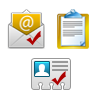
Selected Export Option
Users can export selected items from the OLM files to Outlook PST, PDF, MSG or EML formats. The tool facilitates the user option to transfer only those items which they require. In addition, it has categroy filter also to convert selective data items like notes, contacts, calendars, emails, tasks, etc.
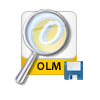
Scanned OLM Saving Option
As the Scanning of the OLM files completed, the OLM to PST converter tool provides an option to save the scanned OLM files so that if the users start over the procedure again, then they need not to scan it again.
"I had to save my Outlook Mac data into a single file for easier management as saving the data into single files result in faster search while looking for any file. OLM to PST Exporter Tool provides the same to me & save the file i.e. OLM to PST, PDF, MSG and EML, which creates single mail per file. Now I can manage my data so easily."
— Nelson Brown, Las Vegas
"Due to heavy workload of my organization, I need to do some task of the organisation in home also, but due to different OS at home it was not possible. I had to convert my Outlook Mac files to my windows supportable versions. I was in search for a tool that performs the same task, then I came across the Outlook Mac Exporter Tool. The Tool worked exactly the same that I wanted. Great tool!"
— Paul Robinson, Texas